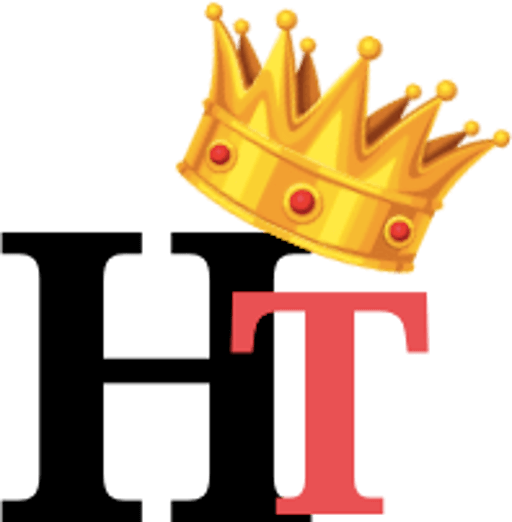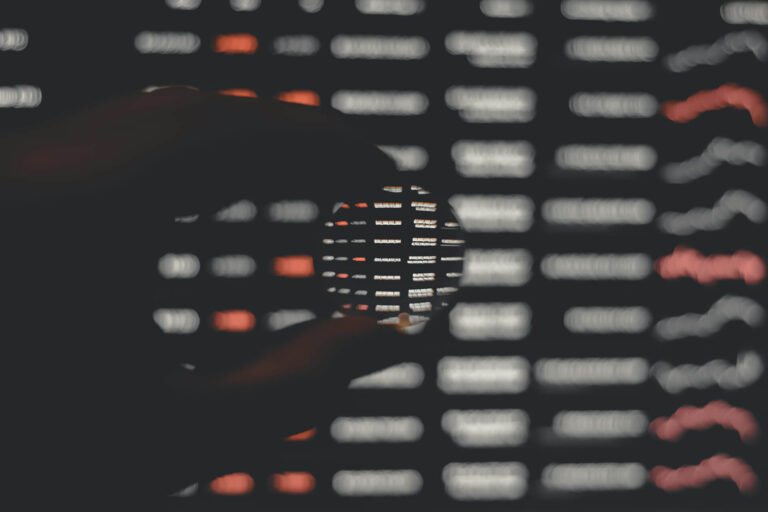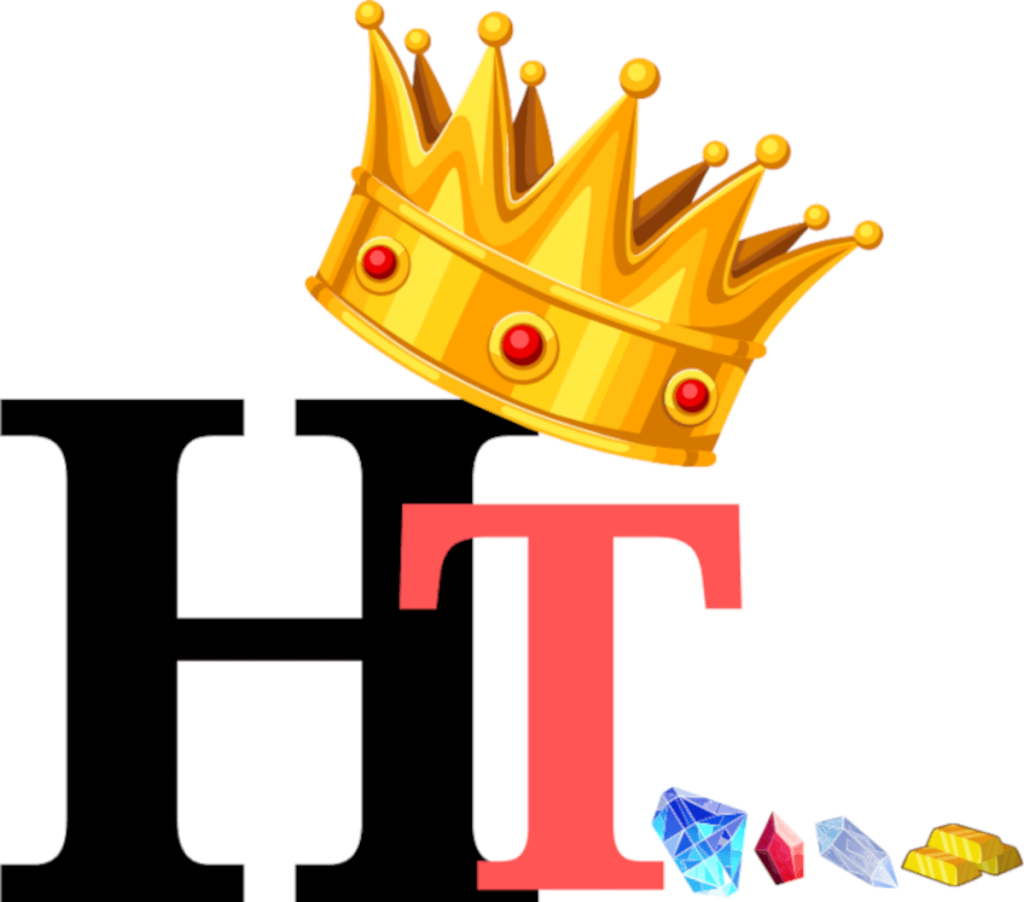Enterprise Resource Planning (ERP) systems are crucial tools for modern businesses, helping to integrate various functions across an organization into a single unified system of financial management. The role of the software vendor is vital in ERP systems, influencing deployment methods (cloud, on-premise, hybrid) and overall system management. This comprehensive ERP guide aims to provide a detailed overview of ERP, its benefits, implementation strategies, and best practices.
Key Takeaways for ERP Guide
Implementing an ERP (Enterprise Resource Planning) system is a strategic move that can integrate various business functions into a unified system, enhancing operational efficiency and driving growth. Here are the key takeaways:
- Financial Implications: Understanding the costs involved, including initial setup, training, and ongoing maintenance, is crucial for budgeting and ROI analysis.
- Common Misunderstandings: Clarify misconceptions such as the assumption that ERP solutions are one-size-fits-all or that they will solve all business problems without significant customization and adaptation.
- Strategic Planning: Successful ERP implementation requires careful planning, including defining clear objectives, selecting the right vendor, and ensuring the system aligns with business processes. The software vendor plays a crucial role in providing hosted cloud solutions, true cloud deployment, and open-source ERP options, which can significantly impact costs, maintenance, and management.
- Leadership and Support: Strong leadership and continuous support are essential for navigating the complexities of ERP deployment and ensuring user adoption.
- Long-term Benefits: When implemented correctly, ERP systems can streamline operations, provide real-time data insights, improve decision-making, and enhance overall business performance.
Table of Contents
- Introduction to ERP
- Benefits of ERP Systems
- Key Components of ERP
- Types of ERP Systems
- ERP Implementation Strategies
- Challenges in ERP Implementation
- Best Practices for ERP Implementation
- ERP Case Studies
- Future Trends in ERP
- Conclusion

1. Introduction to ERP
Enterprise Resource Planning (ERP) systems are software platforms that integrate multiple business functions, such as finance, HR, manufacturing, supply chain, services, procurement, and others, into a single system to streamline processes and information across all business units of the organization. This integration helps to ensure that information is shared across all functional areas and provides a unified view of the business.
Key Points:
- ERP systems provide real-time data and insights.
- They help in automating and standardizing business processes.
- ERP systems are essential for large enterprises but increasingly used by small and medium-sized businesses (SMBs).
2. Benefits of ERP Systems
Implementing an ERP system can bring numerous benefits to an organization, including:
a. Improved Efficiency
ERP systems automate business processes, which reduces the time and effort required to complete tasks manually. This leads to improved efficiency and productivity.
b. Enhanced Visibility
With a centralized database, ERP systems provide real-time data access across the organization, enhancing visibility into business operations and aiding in better decision-making.
c. Scalability
ERP systems can scale with the growth of the business. As a company expands, the ERP system can be adjusted to accommodate new processes, users, and locations.
d. Better Compliance and Risk Management
ERP systems ensure that businesses comply with regulatory requirements by providing built-in reporting and auditing tools. They also help in identifying and mitigating risks.
3. Key Components of ERP
ERP systems consist of several core modules, each catering to a specific business function. Common components include:
a. Finance and Accounting
This module handles financial transactions, accounting, and financial reporting.
b. Human Resources (HR)
The HR module manages employee records, payroll, recruitment, and performance management.
c. Supply Chain Management (SCM)
SCM handles the flow of goods and services, including procurement, production, and logistics.
d. Customer Relationship Management (CRM)
CRM manages customer interactions, sales, and service.
e. Manufacturing
This project management module oversees production planning, scheduling, and quality control.
f. Inventory Management
Inventory is business management software that tracks inventory levels, orders, and stock movements.
4. Types of ERP Systems
ERP systems can be classified based on their deployment model:
a. On-Premise ERP
Installed and run on the organization’s own servers. It provides more control but requires significant upfront investment and maintenance.
b. Cloud ERP
Hosted on the software vendor’s servers and accessed via the internet, the software vendor plays a crucial role in providing hosted cloud ERP solutions and managing updates and maintenance. It offers scalability, lower initial costs, and easier updates but may raise concerns about data security.
c. Hybrid ERP
Combines elements of both on-premise and private cloud in ERP, allowing businesses to benefit from both models’ advantages.
5. ERP Implementation Strategies
Implementing an ERP system involves several steps:
a. Planning and Selection
Define business requirements and select an ERP system that fits those needs. It is crucial to evaluate software vendors based on their support, integration capabilities, and cost of the solution. This involves thorough research and evaluation of different vendors.
b. Project Management
Establish a project management team to oversee the implementation process, set timelines, and manage resources.
c. Data Migration
Ensure accurate and complete migration of data from existing systems manual processes to the new ERP system.
d. Customization and Integration
Tailor the ERP software system to meet specific business needs and integrate it with other existing systems.
e. Testing
Conduct extensive testing to identify and resolve issues before the system goes live.
f. Training and Change Management
Provide comprehensive training to employees and manage change to ensure a smooth transition.
g. Go-Live and Support
Launch the ERP system and provide ongoing support to address any post-implementation issues.

6. Challenges in ERP Implementation
ERP implementations can face several challenges, including:
a. High Costs
ERP systems can be expensive, with costs related to software, hardware, implementation, and ongoing maintenance.
b. Resistance to Change
Employees may resist changes to their workflow and processes.
c. Data Issues
Data migration can be complex, with risks of data loss or inaccuracies.
d. Project Delays
ERP projects can take longer than expected, leading to delays and increased costs.
e. Customization Difficulties
Over-customization can lead to complexities and make future updates difficult.
7. Best Practices for ERP Implementation
To ensure a successful ERP implementation, follow these best practices:
a. Clear Objectives
Define clear business objectives and goals for the ERP implementation.
b. Strong Leadership
Ensure strong leadership and support from top management.
c. Comprehensive Training
Invest in thorough training for all users to ensure they are comfortable with the new system.
d. Effective Communication
Maintain open communication throughout the implementation process to manage expectations and address concerns.
e. Phased Approach
Consider a phased implementation to manage risks and ensure each phase is successful before moving to the next.
8. ERP Case Studies
a. Case Study 1: Company A’s ERP Implementation
- Overview of the company’s needs and challenges.
- Description of the ERP solution implemented.
- Benefits achieved, including increased efficiency and cost savings.
b. Case Study 2: Company B’s ERP Journey
- Background of the company and the issues faced.
- Details of the ERP system selection and implementation process.
- Outcomes, such as improved data visibility and streamlined operations.
9. Future Trends in ERP
ERP systems continue to evolve with technological advancements. Key trends include:
a. Artificial Intelligence (AI) and Machine Learning (ML)
AI and ML are being integrated into most ERP systems, to provide predictive analytics and automate routine tasks.
b. Internet of Things (IoT)
IoT devices are being connected to ERP systems to provide real-time data from physical assets.
c. Mobile ERP
Mobile access to ERP systems is becoming more common, allowing employees to access data and perform tasks on the go.
d. Enhanced Security
With increasing cyber threats, many ERP software vendors are focusing on enhancing security measures to protect data.
e. Industry-Specific ERP
ERP systems are being tailored to meet the specific needs of different industries, providing more relevant features and functionalities.
Financial Aspects, Misunderstandings, and Sparsely Discussed Factors Associated with SERP Guide
Financial Aspects of Implementing an ERP System
Implementing an an Enterprise Resource Planning software (ERP) system, such as those covered in a SERP (Search Engine Results Page) guide, involves significant financial considerations. These can be broken down into several key components:
- Initial Investment:
- Software Costs: Purchasing or subscribing to an ERP system can be a major expense. Costs vary widely depending on the system’s complexity and the number of users.
- Hardware Costs: On-premise ERP systems require investment in servers and other hardware. Cloud-based solutions reduce these costs but still involve subscription fees.
- Implementation Fees: Hiring consultants or an implementation team to customize and integrate the ERP system into existing business processes.
- Ongoing Costs:
- Maintenance and Support: Regular updates, patches, and support services to ensure the system runs smoothly.
- Training: Continuous training programs for employees to keep up with system updates and to onboard new users.
- Licensing Fees: Recurring costs associated with software licenses, especially for SaaS (Software as a Service) models.
- Indirect Costs:
- Downtime During Implementation: Potential loss of productivity during the transition phase as employees adjust to the new system.
- Opportunity Costs: Resources allocated to ERP implementation could have been used elsewhere in the business.
Misunderstandings About ERP Systems
There are several common misunderstandings about ERP systems that can affect how businesses approach their implementation:
- ERP is Only for Large Enterprises: Many small and medium-sized businesses (SMBs) assume that ERP systems are only beneficial for large enterprises. However, ERP solutions can be scaled to meet the needs of smaller businesses, providing significant improvements in efficiency and data management.
- ERP Implementation is Quick and Easy: Some companies underestimate the complexity and time required to implement an ERP system. Effective implementation requires thorough planning, data migration, customization, and training, which can take several months to a year.
- All ERP Systems are the Same: Different ERP systems offer various features tailored to specific industries or business needs. It’s crucial to select an ERP system that aligns with the company’s specific requirements rather than assuming a one-size-fits-all approach.
- ERP Systems Automatically Solve All Problems: While ERP systems can streamline and integrate business processes, they are not a cure-all. Companies must also have clear strategies, proper change management, and realistic expectations for what the system can achieve.
Sparsely Discussed Factors in ERP Implementation
Certain factors associated with modern ERP systems are often overlooked but can significantly impact the success of the implementation:
- Change Management: Managing change is critical during ERP implementation. Employees need to be adequately prepared and supported as they transition to the new system. This involves clear communication, training programs, and addressing resistance to change.
- Data Quality: The success of an ERP system heavily relies on the quality of data inputted. Poor data quality can lead to incorrect outputs and decision-making. Therefore, ensuring accurate, complete, and clean data before migration is essential.
- Customization vs. Standardization: While customizing an ERP system to meet specific business needs can be beneficial, excessive customization can lead to complexities and higher maintenance costs. Balancing customization with the system’s standard functionalities is crucial.
- Vendor Support and Relationship: The relationship with the ERP software vendor can influence the implementation process and ongoing system performance. A software vendor with a strong support network can provide essential ongoing support, integration services, and maintenance. Additionally, the choice of vendor impacts the overall cost and performance of the ERP system, including options for hosted cloud solutions, true cloud deployment, and open-source ERP. Selecting a vendor with a history of successful implementations in your industry can be advantageous.
- Scalability and Future Needs: An ERP system should not only meet current business requirements but also be scalable to accommodate future growth. Businesses should consider long-term needs and select a system that can evolve with their operations.
Let’s wrap this up…
Understanding the financial implications, common misunderstandings, and often overlooked factors is crucial for successfully implementing an ERP system. ERP systems are powerful tools that can transform businesses by integrating various functions into a single system, thereby streamlining operations and improving efficiency. However, successful implementation requires careful planning, strong leadership, and ongoing support.
By thoroughly researching and planning the implementation process, businesses can leverage ERP systems to drive growth and achieve operational excellence. Recognizing the benefits, components, and strategic approaches to an ERP integration and deployment can help businesses maximize the potential of these systems.
For more insights and detailed guides on your ERP software system implementation, visit HowToKings.com, your go-to resource for comprehensive DIY guides, tech tutorials, and expert advice on finance and personal development.
Sources:
Feel free to explore more about modern ERP and systems and their benefits on HowToKings.com.
*Editor’s Note: The information in this article is intended for your educational use only and is not a substitute for professional medical advice, diagnosis, or treatment. Always seek the advice of your physician or other qualified health providers with any questions you may have regarding a medical condition before undertaking any diet, supplement, fitness, or other health programs.