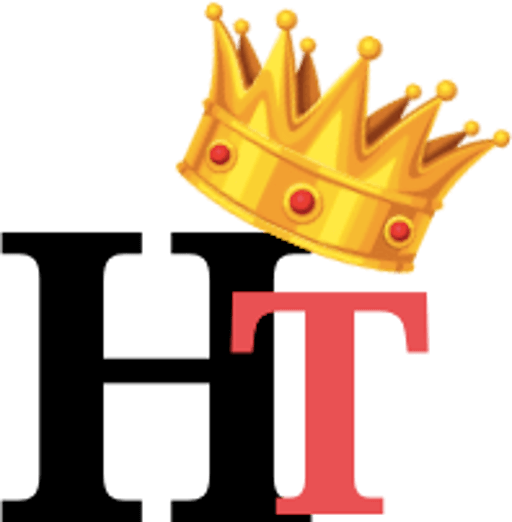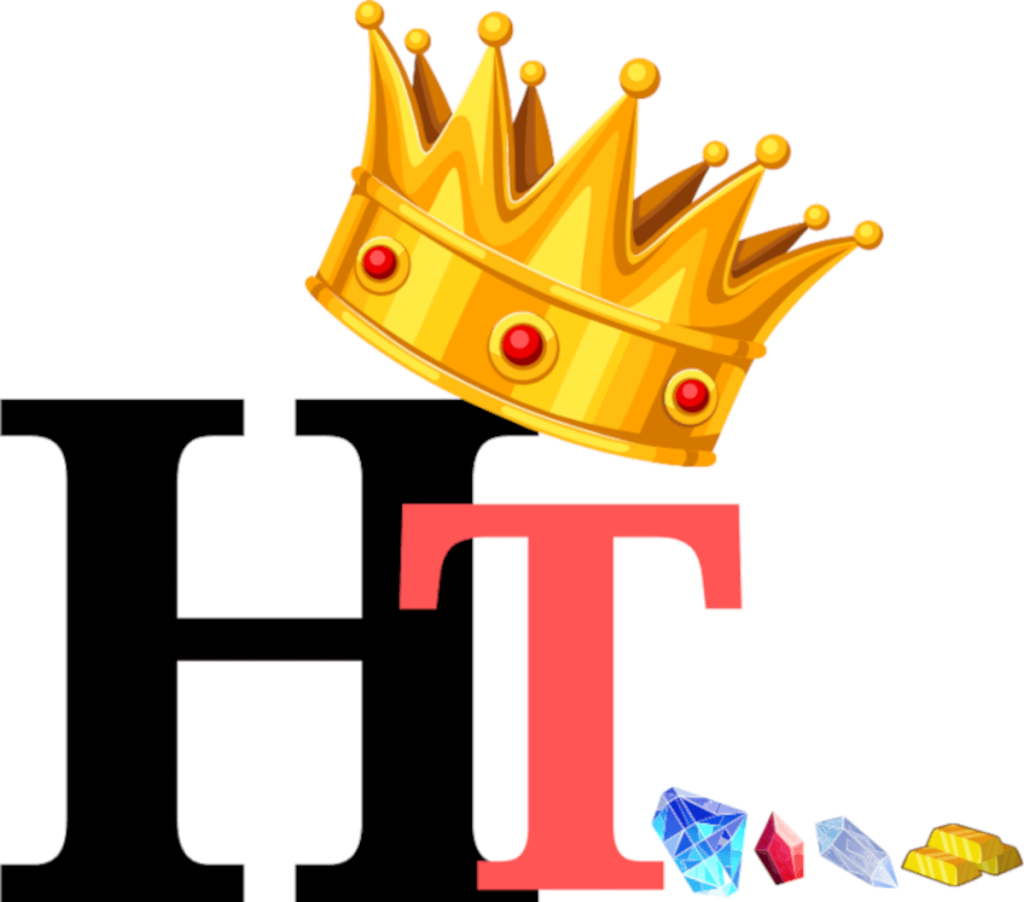Spectrum is one of the leading cable and internet service providers in the United States, offering a comprehensive lineup of TV channels and services. The availability of the Spectrum station guide and its features may vary by location. Understanding how to navigate the Spectrum station guide can greatly enhance your viewing experience, whether you’re looking for your favorite TV series and shows, sports events, movies, or news. This tutorial will provide a detailed overview of the Spectrum station guide, its features, and how to optimize your cable TV experience.
Key Takeaway for Spectrum Station Guide
The Spectrum Station Guide is an essential tool for Spectrum TV subscribers, providing easy navigation through a comprehensive array of channels and on-demand content. The Spectrum Station Guide is available as part of the Spectrum TV subscription, which includes access to international channel packs and On Demand titles. It offers customizable features such as favorite channels, parental controls, and DVR options, enhancing the viewing experience. Accessible via TV, web, and mobile app, it ensures users can effortlessly find and manage their favorite shows and movies. Optimize your Spectrum TV experience by mastering the use of this versatile guide for a seamless and enjoyable entertainment journey.
For more detailed insights and tips, visit HowToKings.com.

Introduction to Spectrum Station Guide
The Spectrum station guide is an essential tool for any Spectrum TV subscriber. Users need to log in with their Spectrum account to access the guide and its features. It allows users to browse through available channels, check TV schedules, set up recordings, and customize the guide button to their viewing experience. The guide is user-friendly and designed to provide quick access to a vast array of content.
Accessing the Spectrum Station Guide
On Your TV
To access the Spectrum station guide on your TV, follow these steps:
- Turn on your TV and Spectrum receiver.
- Press the “Guide” button on your Spectrum remote control.
- Use the arrow keys to navigate through the guide.
- Select a channel or program to view more details or to watch.
Online Guide
Spectrum also offers an online channel guide, which can be accessed via their website or mobile app:
- Visit the Spectrum website and log in with your Spectrum account credentials.
- Navigate to the “TV Listings” section.
- Browse through the channels and schedules just like you would on your TV.
Key Features of the Spectrum Station Guide
Channel Categories
The Spectrum station guide categorizes channels to make it easier for users to find what they’re looking for:
- Local Channels: Includes major networks like ABC, CBS, NBC, and FOX, which provide local news, weather, and primetime programming.
- Entertainment: Channels such as AMC, FX, and TNT offer movies, series, and original programming.
- Sports: ESPN, Fox Sports, NBC Sports, and regional sports networks cover a wide range of sports events.
- News: CNN, Fox News, MSNBC, and local news channels keep you updated on national and international news.
- Kids & Family: Channels like Nickelodeon, Disney Channel, and Cartoon Network provide entertainment for children and families.
- Premium Channels: HBO, Showtime, Starz, and Cinemax are available for an additional fee and offer blockbuster movies and exclusive series.
- International: Spectrum provides a variety of channels catering to different languages and cultures.
Search and Navigation
The Spectrum guide offers powerful search and navigation features:
- Search by Title: Find programs by their title to see when and where they are airing.
- Search by Genre: Filter content by genre, such as movies, sports, news, or kids’ shows.
- Channel Surfing: Use the arrow keys on your remote to quickly browse through channels.
Customization
Customize your viewing experience with these features:
- Favorites: Mark channels as favorites for quick access.
- Parental Controls: Restrict access to certain channels or programs based on content ratings.
- DVR (Digital Video Recorder): Schedule recordings for your favorite shows and movies. You can also pause, rewind, and fast-forward live TV.
DVR and On-Demand Services
Spectrum’s DVR service allows you to record live TV and watch it later at your convenience. With On-Demand, you can access a library of thousands of movies, shows, and series that you can watch anytime.
On-Demand titles are available as part of the Spectrum TV subscription.
Setting Up DVR
- Press the “DVR” button on your remote.
- Select “Manage Recordings” and choose “Set a Recording.”
- Browse or search for the program you want to record and select it.
- Choose your recording options (single episode or entire series).
Accessing On-Demand Content
- Press the “On Demand” button on your remote.
- Browse through the available categories or use the search function.
- Select the content you want to watch and press “OK” to start streaming.
Tips for Optimizing Your Spectrum Experience
Bundling Services
Consider bundling your TV service with Spectrum’s other package of internet and phone services for a more comprehensive package. Bundling can save you money and provide additional benefits, such as faster internet speeds and unlimited calling.
Mobile App
Download the Spectrum TV app to watch live TV, manage your DVR, and access On-Demand content on your mobile devices. The app is available for both iOS and Android devices and provides a seamless viewing experience on the go.
Customer Support
Spectrum offers robust customer support through various channels:
- Online Help Center: Find answers to common questions and troubleshooting guides.
- Phone Support: Call Spectrum’s customer service for personalized assistance.
- In-Person Support: Visit a local Spectrum store for help with your services and equipment.
Common Questions About the Spectrum Station Guide
How Do I Find Specific Channels on Spectrum?
Use the on-screen guide or the Spectrum TV app to search for channels by name or number. The search functionality can help you locate specific channels quickly.
Can I Customize My Channel Lineup?
While you cannot remove channels from the provided channel lineup, you can create a personalized list of favorite channels for easy access.
What Should I Do If My Channel Lineup Changes?
Spectrum occasionally updates its channel lineup. Check the Spectrum website or contact customer support for the latest information and updates on any channel lineup changes.
How Can I Access Premium Channels?
Premium channels require an additional subscription. You can add access to these channels to your existing plan by contacting Spectrum customer service or using the online account management tools.
Is There a Way to Block Certain Channels?
Yes, you can use parental controls to block specific channels or programs based on content ratings. This remote control feature is accessible through your TV’s settings menu.
Let’s wrap it up…
The Spectrum station guide in Chicago offers a diverse and comprehensive selection of programming to cater to all viewing preferences. By understanding how to navigate the channel guide, utilizing features like DVR and parental controls, and exploring bundle packages, you can enhance your viewing experience. For more detailed information and tips, visit HowToKings.com for expert guides and tutorials on optimizing your home entertainment setup.
By following this guide, you will be able to fully utilize the Spectrum station guide, ensuring that you get the most out of your cable TV service.
To prevent severe repercussions, it is crucial to ensure that all software usage complies with legal requirements.
*Editor’s Note: The information in this article is intended for your educational use only and is not a substitute for professional medical advice, diagnosis, or treatment. Always seek the advice of your physician or other qualified health providers with any questions you may have regarding a medical condition before undertaking any diet, supplement, fitness, or other health programs.